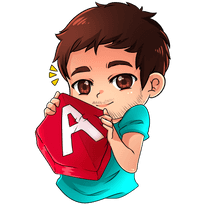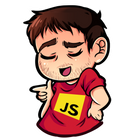Angular 15
Template Driven Forms
One of the most complex and repetitive task you will encounter when you're developing a Single Page Application is the creation of forms.
I love and use React, Svelte, SolidJS and several other modern JS frameworks but IMHO Angular is by far the best framework for managing several types of forms.
So, when you're choosing the front-end technology to use in your next project keep this in mind 😅
Template Driven Forms vs Reactive Forms
Angular offers two approaches:
• Template driven forms: based on template directives. It requires more or less zero JavaScript code.
• Reactive Forms: defined programmatically at the level of component class.
Although Reactive Forms represent the best choice for most applications, as they are more powerful and strongly typed, we'll use template driven forms because they are very simple to use and allow us to become familiar with the framework and its template system

TOPICS
- Goal
- Create the Form
- How it works
- Add new User
- Play with CSS and Transitions
- Input validations
- Final Source Code
Goal
In this recipe you will create a template-driven Angular form in order to add new users to the list.
.d9a06ff8_nxgN1.gif)
FormsModule
In order to work with template-driven forms, you need to import FormsModule in AppModule (src/app/app.module.ts):
FormsModule is the collection of "utilities" and directives you need to import in order use Template Driven Forms in your components.

app.module.tsimport { BrowserModule } from '@angular/platform-browser';
import { NgModule } from '@angular/core';
import { AppComponent } from './app.component';
import { FormsModule } from '@angular/forms'; // NEW
@NgModule({
declarations: [
AppComponent
],
imports: [
BrowserModule,
FormsModule // NEW
],
providers: [],
bootstrap: [AppComponent]
})
export class AppModule { }Create the Form
Add a form just above the list (below the <h1>Users</h1>.
I'll explain later how it works step by step:
app.component.ts (in HTML template)<!--
<div class="container">
<h1>Users</h1>
-->
<form
class="card card-body mt-3"
#f="ngForm"
(submit)="saveHandler(f)"
>
<input
type="text"
ngModel
name="label"
placeholder="Add user name"
class="form-control"
required
>
<select
ngModel
name="gender"
class="form-control"
required
>
<option value="">Select option</option>
<option value="M">M</option>
<option value="F">F</option>
</select>
<button
class="btn btn-dark"
[disabled]="f.invalid"
>Save</button>
</form>
<hr>
<!--LIST BELOW: NO CHANGES HERE-->How it works
-
<form #f="ngForm">: this syntax creates thefvariable that is available in any part of the template. It holds the instance of the form that you can use to get its content (f.value) and its status:f.valid,f.dirty,f.touchedand more... -
In fact, it will be used to automatically disable the submit
<button>when form is invalid (since both,buttonandselect, have arequiredattribute
<button [disabled]="f.invalid">Save</button><input ngModel name="label":ngModelallow you to create an instance of the "form control" that will be available in the main form instance.
In this way, the form can know that these fields exists, get its values and know if they aredirty,touchedand so on.
ngModel vs [ngModel]
ngModel is a directive and can be used with or without square brackets.
We usually use brackets when we want bind a state to a form control, i.e. [ngModel]="value" but this is not the case.
We only want that form controls are recognized by Angular so we don't need them.
Anyway there is an important different: the default value of a form control is an empty string when we don't use brackets, while is null when we use them.

(submit)="saveHandler(f)": invoke the method when the form is submitted passing the reference to the form as paremeter. You can then get the value of each control usingf.valuethat returns an object whose keys are thenameattributes of each control:
f.value{
name: 'anything',
gender: 'M'
}-
the
textinput and theselectworks more or less in the same way. The only difference is that theselectcontains some default values. -
<option value="">: associate an empty string to the defaultselectoption.
Add new User
Anyway your code still doesn't work.
You still need to create the saveHandler method in your app.component class that will be invoked when the form is submited.
app.component.tssaveHandler(f: NgForm) {
const user = f.value as User;
user.id = Date.now(); // create a fake ID (i.e. a timestamp)
this.users = [...this.users, user]
f.reset({gender: ''});
}Why a fake ID?
In the previous snippet we assigned a fake ID by using a timestamp with Date.now().
In the next recipes it will be generated by the server but it's temporarily useful to assign a different ID to each element (otherwise you cannot delete them since this operation needs an ID).

Why `reset({gender: ''})` ?
The default value of each form control is an empty string since we have used ngModel without brackets.
However the reset form method set all form control values to null and there are no <option> elements that handle it. So we must manually set the gender value to an empty string in order to display the default <option> when form is reset.
<input>s form controls don't suffer of this issue because even when they are set to null they simply don't display anything.

You also need to import NgForm in AppComponent in order to work:
app.component.tsimport { NgForm } from '@angular/forms';JAVASCRIPT TIP
Instead of using array spread operator [...this.users, value] you may also push the new value this.users.push(user). See the previous chapter to know more about Immutability

PREVIEW
Refresh the browser and try it on `http://localhost:4200``.
.2614e031_1KBK4l.png)
SOURCE CODE
Here the completed source code of app.component:
app.component.tsimport { Component } from '@angular/core';
import { NgForm } from '@angular/forms';
import { User } from './model/user';
@Component({
selector: 'app-root',
template: `
<div class="container">
<h1>Users</h1>
<form
class="card card-body mt-3"
#f="ngForm"
(submit)="saveHandler(f)"
>
<input
type="text"
ngModel
name="label"
placeholder="Add user name"
class="form-control" required>
<select
ngModel
name="gender"
class="form-control"
required
>
<option value="">Select option</option>
<option value="M">M</option>
<option value="F">F</option>
</select>
<button
class="btn btn-dark"
[disabled]="f.invalid"
>Save</button>
</form>
<hr>
<!--LIST BELOW: NO CHANGES HERE-->
<hr>
<ul class="list-group">
<li
*ngFor="let u of users" class="list-group-item"
[ngClass]="{
'male': u.gender === 'M',
'female': u.gender === 'F'
}"
>
<i
class="fa fa-3x"
[ngClass]="{
'fa-mars': u.gender === 'M',
'fa-venus': u.gender === 'F'
}"
></i>
{{u.label}}
<i class="fa fa-trash fa-2x pull-right" (click)="deleteHandler(u)"></i>
</li>
</ul>
</div>
`,
styles: [`
.male { background-color: #36caff; }
.female { background-color: pink; }
`]
})
export class AppComponent {
users: User[] = [
{ id: 1, label: 'Fabio', gender: 'M', age: 20 },
{ id: 2, label: 'Lorenzo', gender: 'M', age: 37 },
{ id: 3, label: 'Silvia', gender: 'F', age: 70 },
];
deleteHandler(userToRemove: User) {
this.users = this.users.filter(u => u.id !== userToRemove.id);
}
saveHandler(f: NgForm) {
const user = f.value as User;
user.id = Date.now(); // create a fake ID
this.users = [...this.users, user]
f.reset({gender: ''});
}
}
Play with CSS and Transitions
We simply want to apply a different background color to the form itself when user selects the gender from the select:
 (1).25a8b23c_ZSTEH1.gif)
Dynamic Form Background
Now we use ngClass to display a blue or a pink background to the form in according to the gender selection:
.29b5dcb1_ZRW5fI.gif)
So, update the following previous code:
app.component.ts (in HTML template)<form
class="card card-body mt-2"
#f="ngForm"
(submit)="saveHandler(f)"
>To:
app.component.ts (in HTML template)<form
class="card card-body mt-2"
#f="ngForm"
(submit)="saveHandler(f)"
[ngClass]="{
'male': f.value.gender === 'M',
'female': f.value.gender === 'F'
}"
>It should already works but we also want add a nice transition between colors.
So we can simple override the Bootstrap .card CSS class adding the transition property:
app.component.ts (in styles property)styles: [`
.male { background-color: #36caff; }
.female { background-color: pink; }
.card { transition: all 0.5s }
`]"SAVE" Button Color
We also want to apply a different color to the Submit Button:
- When the form is
valid: the button should be green - When the form is
invalid: the button should be red
.09df7474_2rbnS6.gif)
Use the ngClass directive to apply a different CSS class to the "save" button when form is valid or invalid:
From:
app.component.ts (in HTML template)<button
class="btn"
[disabled]="f.invalid"
>Save</button>To:
app.component.ts (in HTML template)<button
class="btn"
[disabled]="f.invalid"
[ngClass]="{
'btn-success': f.valid,
'btn-danger': f.invalid
}"
>Save</button>Input validations
Currently we only know if the form itself is invalid but we also would like to know which
of the form controls are invalid in order to display a different message for each one or,
just like in the following example, apply an error CSS class to them.
.fdc1100b_Z1tjlLs.gif)
So, replace the following code:
app.component.ts (in HTML template)<input
type="text"
ngModel
name="label"
placeholder="Add user name"
class="form-control" required>
<select
ngModel
name="gender"
class="form-control"
required
>To the following one:
is-invalid CSS class is provided by Bootstrap

app.component.ts (in HTML template)<input
type="text"
ngModel
name="label"
placeholder="Add user name"
class="form-control"
required
#labelInput="ngModel"
[ngClass]="{'is-invalid': labelInput.invalid && f.dirty}"
>
<select
ngModel
name="gender"
class="form-control"
required
#genderInput="ngModel"
[ngClass]="{'is-invalid': genderInput.invalid && f.dirty}"
>What do we did?
We assigned each ngModel to a template reference variable that can be used to know if a form control is invalid, dirty, touched and we can also know which errors it contains

Why check if form is `dirty`?
In the snippet below we apply the is-invalid Bootstrap CSS class to the input and the select when they are invalid and, at the same time, the whole form is dirty.
In fact, I would see all the controls colored by red when the page is loaded if I had only checked if a form control is invalid .
But I want to show errors only when users starts to interact with the form (so it's dirty)!

TRY IT
Refresh the browser and try it on http://localhost:4200.
 (1).25a8b23c_ZSTEH1.gif)
Final Source Code
app.component.tsimport { Component } from '@angular/core';
import { NgForm } from '@angular/forms';
import { User } from './model/user';
@Component({
selector: 'app-root',
template: `
<div class="container">
<h1>Users</h1>
<form
class="card card-body mt-3"
#f="ngForm"
(submit)="saveHandler(f)"
[ngClass]="{
'male': f.value.gender === 'M',
'female': f.value.gender === 'F'
}"
>
<input
type="text"
ngModel
name="label"
placeholder="Add user name"
class="form-control"
required
#labelInput="ngModel"
[ngClass]="{'is-invalid': labelInput.invalid && f.dirty}"
>
<select
ngModel
name="gender"
class="form-control"
required
#genderInput="ngModel"
[ngClass]="{'is-invalid': genderInput.invalid && f.dirty}"
>
<option value="">Select option</option>
<option value="M">M</option>
<option value="F">F</option>
</select>
<button
class="btn"
[disabled]="f.invalid"
[ngClass]="{
'btn-success': f.valid,
'btn-danger': f.invalid
}"
>Save</button>
</form>
<hr>
<!--LIST BELOW: NO CHANGES HERE-->
<hr>
<ul class="list-group">
<li
*ngFor="let u of users" class="list-group-item"
[ngClass]="{
'male': u.gender === 'M',
'female': u.gender === 'F'
}"
>
<i
class="fa fa-3x"
[ngClass]="{
'fa-mars': u.gender === 'M',
'fa-venus': u.gender === 'F'
}"
></i>
{{u.label}}
<i class="fa fa-trash fa-2x pull-right" (click)="deleteHandler(u)"></i>
</li>
</ul>
</div>
`,
styles: [`
.male { background-color: #36caff; }
.female { background-color: pink; }
.card { transition: all 0.5s }
`]
})
export class AppComponent {
users: User[] = [
{ id: 1, label: 'Fabio', gender: 'M', age: 20 },
{ id: 2, label: 'Lorenzo', gender: 'M', age: 37 },
{ id: 3, label: 'Silvia', gender: 'F', age: 70 },
];
deleteHandler(userToRemove: User) {
this.users = this.users.filter(u => u.id !== userToRemove.id);
}
saveHandler(f: NgForm) {
const user = f.value as User;
user.id = Date.now(); // create a fake ID
this.users = [...this.users, user]
f.reset({gender: ''});
}
}