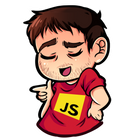Angular 15
Nested Routes
In this step-by-step tutorial you will learn how to create a multiview application using Angular 15, with custom ngModules (core, feature and shared), lazy loading, primary and nested routes

TOPICS
Nested Routes
A primary route, just like /settings, can also define its own children and handle secondary routes:
/settings/profile/settings/configuration/settings/anything
Preview
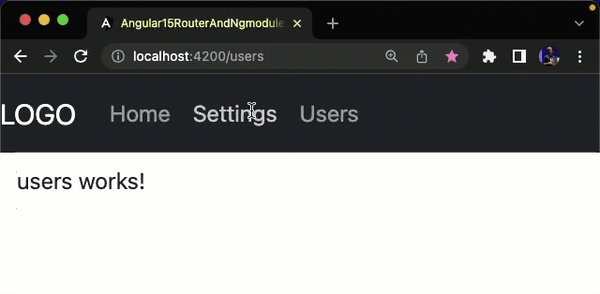
Visit the "Settings" page to see the behaviors we're going to add:
So, create now the "Profile" page and define it as child of the Settings module (/settings/profile):
ng g m features/settings/profile --route profile --module features/settings.moduleDo the same for the /settings/configuration page:
ng g m features/settings/configuration --route configuration --module features/settings.module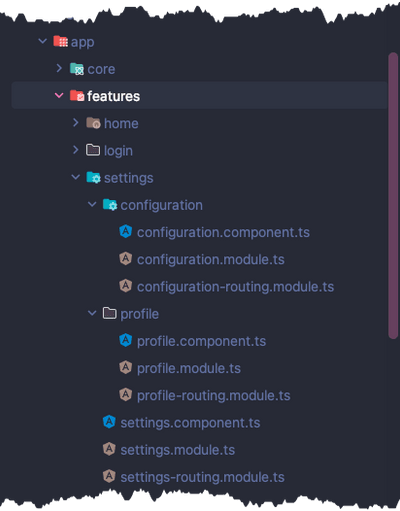
These commands have also updated the settings-routing.module file, adding two paths:
settings-routing.moduleimport { NgModule } from '@angular/core';
import { RouterModule, Routes } from '@angular/router';
import { SettingsComponent } from './settings.component';
const routes: Routes = [
{ path: '', component: SettingsComponent },
// NEW
{ path: 'profile', loadChildren: () => import('./profile/profile.module').then(m => m.ProfileModule) },
// NEW
{ path: 'configuration', loadChildren: () => import('./configuration/configuration.module').then(m => m.ConfigurationModule) }
];
@NgModule({
imports: [RouterModule.forChild(routes)],
exports: [RouterModule]
})
export class SettingsRoutingModule { }Anyway, the default behavior is not what we really want.
In fact, the "Settings" page still works as before so, when we visit the http://localhost:4200/settings url, the default component is still loaded:
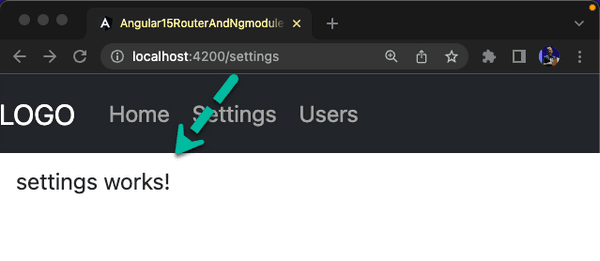
But the "default" component is totally destroyed (and the new one is loaded) when the /settings/profile page is visited.
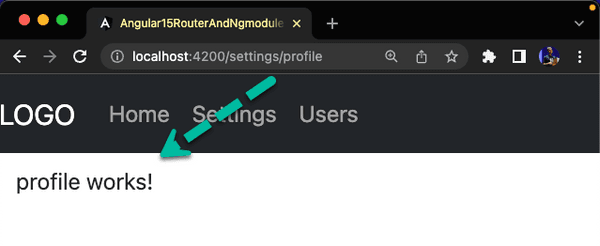
And that's not what we want.
Our goal is the creation of a secondary navigation bar inside the default SettingsComponent to navigate the /profile and configuration pages.
3. Children Routes
Open features/settings/settings-routing.module.ts and move the paths you have just created as children of the route.
settings-routing.moduleimport { NgModule } from '@angular/core';
import { RouterModule, Routes } from '@angular/router';
import { SettingsComponent } from './settings.component';
const routes: Routes = [
{
// the component loaded when `settings` page is visited
// that contains a secondary Nav Bar and router-outlet
path: '',
component: SettingsComponent,
// children routes
children: [
{ path: 'profile', loadChildren: () => import('./profile/profile.module').then(m => m.ProfileModule) },
{ path: 'configuration', loadChildren: () => import('./configuration/configuration.module').then(m => m.ConfigurationModule) },
// default path: automatically loads the '/profile' child route
{ path: '', redirectTo: 'profile', pathMatch: 'full' }
]
},
];
@NgModule({
imports: [RouterModule.forChild(routes)],
exports: [RouterModule]
})
export class SettingsRoutingModule { }We have also defined a default path to automatically redirect users to the /profile child route every time the /settings page is visited.
Add the secondary router-outlet
The primary component, SettingsComponent, acts now like the layout of the page and can contain a secondary navigation bar and another router-outlet that will be used to load and display its children routes.
So update SettingsComponent replacing all its content with the following:
features/settings/settings.component.tsimport { Component } from '@angular/core';
@Component({
selector: 'app-settings',
template: `
<div class="btn-group">
<button
routerLink="./profile"
routerLinkActive="text-bg-warning"
class="btn btn-primary text"
>Profile</button>
<button
routerLink="./configuration"
routerLinkActive="text-bg-warning"
class="btn btn-primary "
>Configuration</button>
</div>
<router-outlet></router-outlet>
`,
})
export class SettingsComponent { }RESULT
You should be able to visit following children routes:
/settings(it automatically redirects to/settings/profile)/settings/profile/settings/configuration
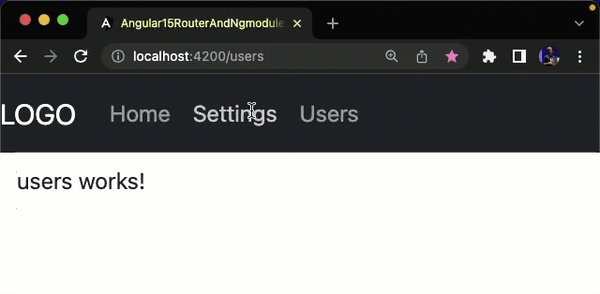
Children routes are lazy loaded too!
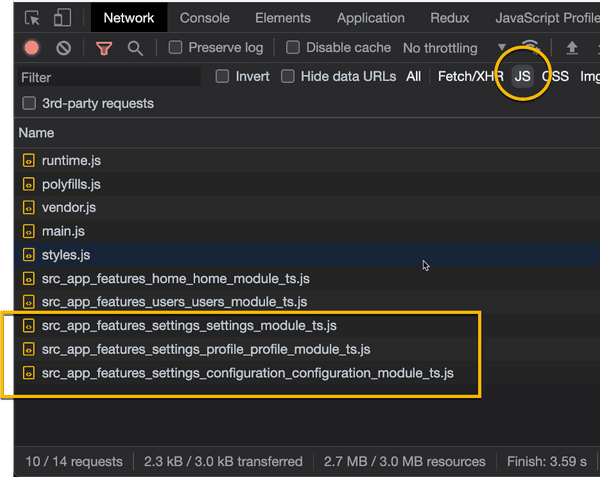

Navigate between pages
You can also navigate between pages.
For example, we can add a button in ProfileComponent to redirect to the /configuration page.
Open settings -> profile -> profile.component.ts and add the button:
We use the routerLink directive to change the url

profile.component.tsimport { Component } from '@angular/core';
@Component({
selector: 'app-profile',
template: `
<p>
profile works!
</p>
<button
routerLink="/settings/configuration"
class="btn btn-outline-primary"
>
Go to configuration
</button>
`,
})
export class ProfileComponent {}RESULT
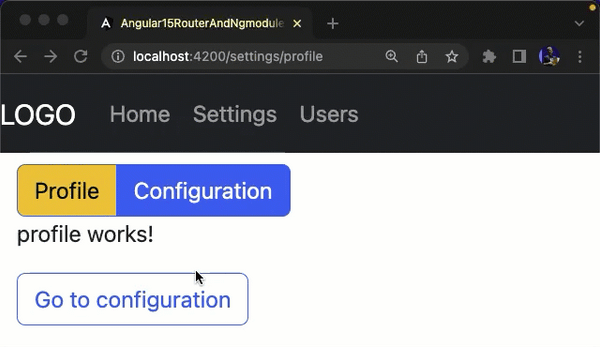
Router API
We can also use the Router API, instead of the routerLink directive, in order to accomplish the same task.
Add a button in ConfigurationComponent to redirect to the /profile page:
Open features -> settings -> configuration -> configuration.component.ts, add a button and use the navigateByUrl method of Router service to redirect
Router service must be injected!

configuration.component.tsimport { Component } from '@angular/core';
import { Router } from '@angular/router';
@Component({
selector: 'app-configuration',
template: `
<p>
configuration works!
</p>
<button (click)="gotoProfile()" class="btn btn-outline-primary">
Go to Profile
</button>
`,
})
export class ConfigurationComponent {
constructor(private router: Router) { }
gotoProfile() {
this.router.navigateByUrl('/settings/profile');
}
}FINAL RESULT
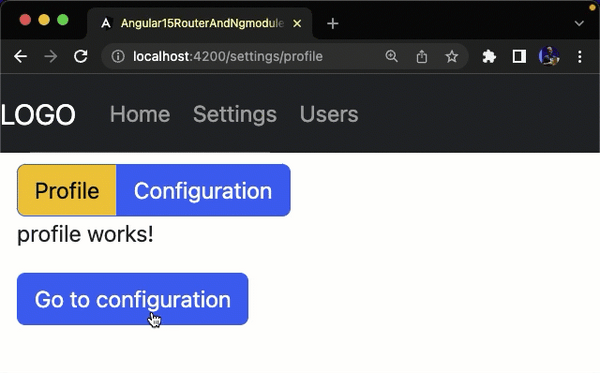
Final Source Code
I hope you enjoyed the tutorial and that it was helpful.
You can find more Angular tutorials in the "Tutorials" section of this site.