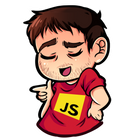React, Vite 4 & TypeScript
Enable Type Checking
Vite doesn't support type-checking while developing your application. In this chapter we'll see how to create a React / TypeScript project using Vite 4.x and how to enable type-checking in both, "Vite Serve" and "Vite Build".
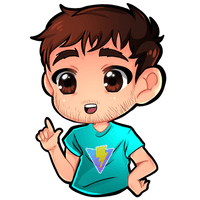
This is a step-by-step tutorial so you can try to reproduce it on your machine.
The only requirement is the latest LTS version of Node or, at least, it should be greater than 16.0.0.

First create a new React project with Vite:
npm create vite@latestSet a project name (i.e. react-vitest), select React -> TypeScript.

Install all dependencies:
cd react-vitest # project folder
npm i # install all depsAdd fully-support for TypeScript
Open the project in your favorite editor and open the file main.tsx.
Add the following (wrong) code that should generated a compiler error, since we're assigning a string to a number:
src/main.tsx// ...
const value: number = 'abc'; // <==
// ...Run the project:
npm run devWe don't get any error!! 😱
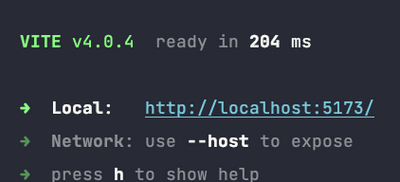
Honestly I would like enable type-checking while I'm developing ( while using "Vite Serve" ):
ViteJS uses ESBuild to compile your code while developing since it's super fast but it doesn't support type checking.

There are several ways to type-check your code:
- manual run
tscin a completely new terminal - configure your editor to run TypeScript
- run a build with
npm run build(yes, type-checking works at build time!) - or, my favorite one: you can install the vite-plugin-checker to enable type checking in both, "Vite Serve" and "Build Mode":
npm i vite-plugin-checker -DNow update vite.config.ts to enable the plugin:
import { defineConfig } from 'vite'
import react from '@vitejs/plugin-react'
import checker from 'vite-plugin-checker';
export default defineConfig({
plugins: [
react(),
checker({ typescript: true }),
],
})
Now, if we re-run the project with npm run dev we'll get some errors, and of course this is our goal since a string cannot be a number
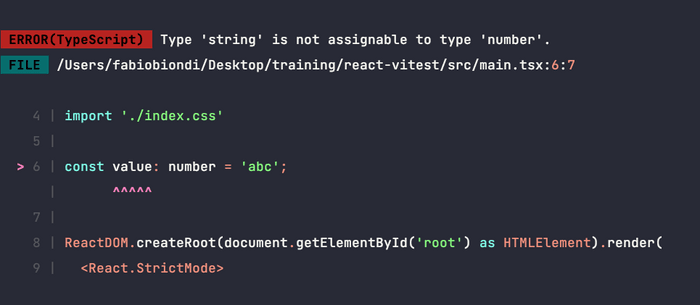
Don't forget to remove the code you have added in main.tsx or you'll always receive some errors

In the next chapter you'll configure Vitest to run your first test!